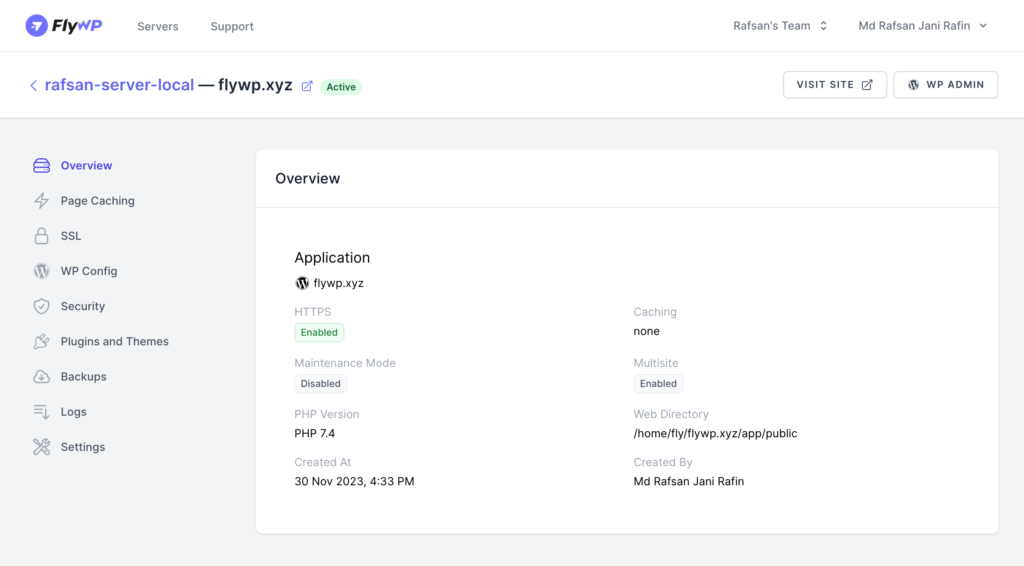The site overview page was previously blank. Now, we’ve added useful information about the website front and center so you can know about the status of your site easily.
The Site Overview page now shows useful information at a glance.
- Server Status – Shows if the server is currently active/not active
- HTTPS Status: Shows if HTTPS is enabled or not, indicating that SSL/TLS encryption is active for secure communications.
- Maintenance Mode Status: Maintenance Mode is disabled, meaning the site is live and accessible to visitors.
- Current PHP Version: Shows the current PHP version the site is using.
- Caching Status: Shows the caching status for the app
- Multisite Status: Shows if the site is multisite or not
- The web directory path: Shows the exact path where WordPress is installed for the site
- Server Creation Date: Shows when the server has been provisioned
- Created By: Shows who created the site