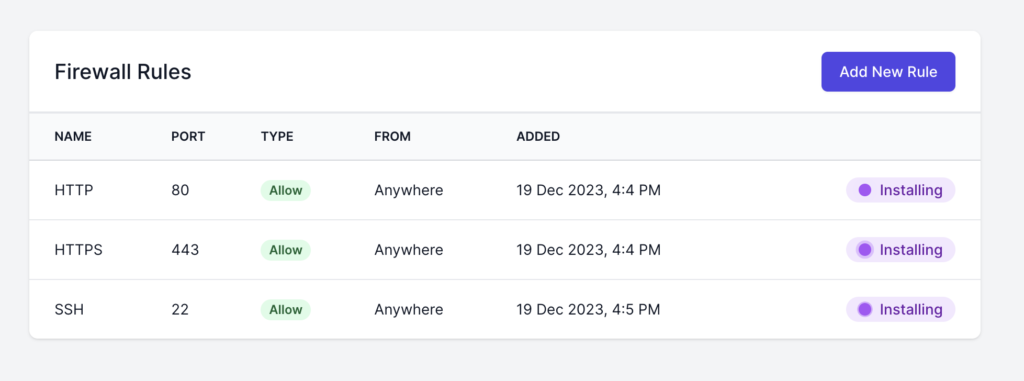This update introduces a new feature for firewall management. To access it, just go to the “Server” section and click on “Firewall.” You’ll find the option there.
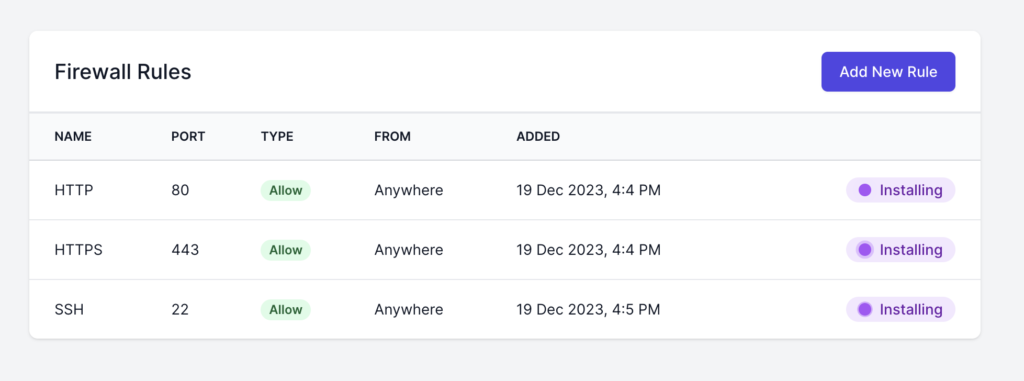
Talk to our team and see how FlyWP can simplify your WordPress server management.
This update introduces a new feature for firewall management. To access it, just go to the “Server” section and click on “Firewall.” You’ll find the option there.