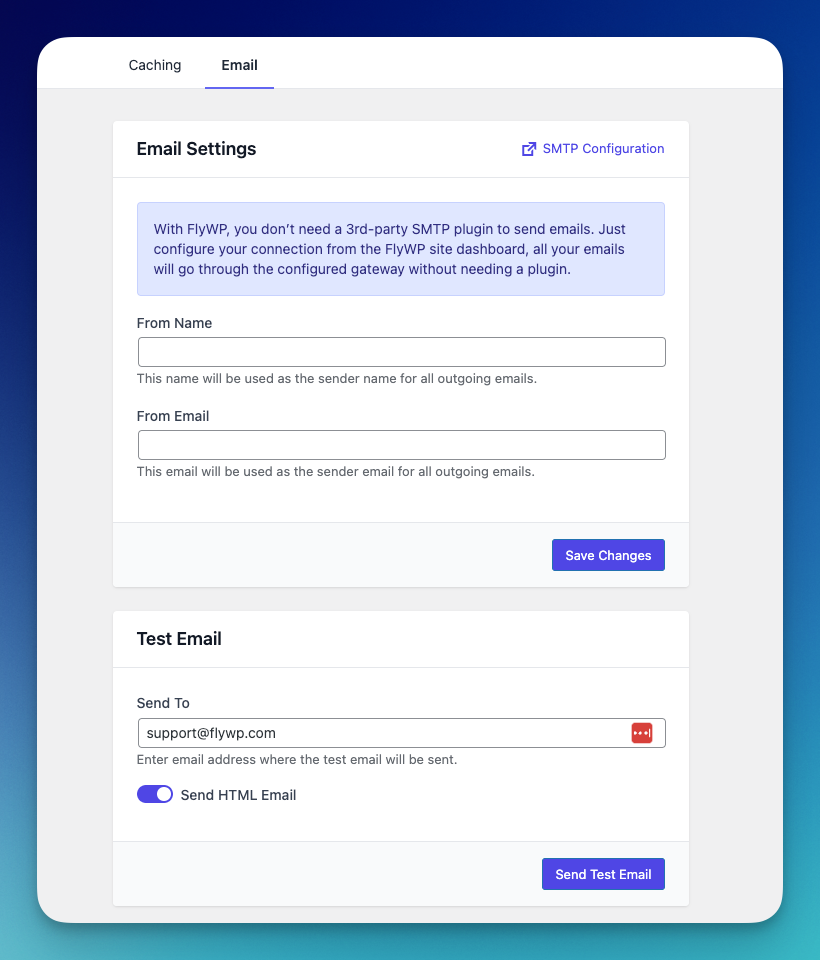Now, you have the flexibility to utilize either a custom SMTP server or one from our list of supported providers for sending emails. No longer is it necessary to employ a custom SMTP plugin within your WordPress site. We’ve streamlined the process by automatically configuring the email sending settings for you natively.
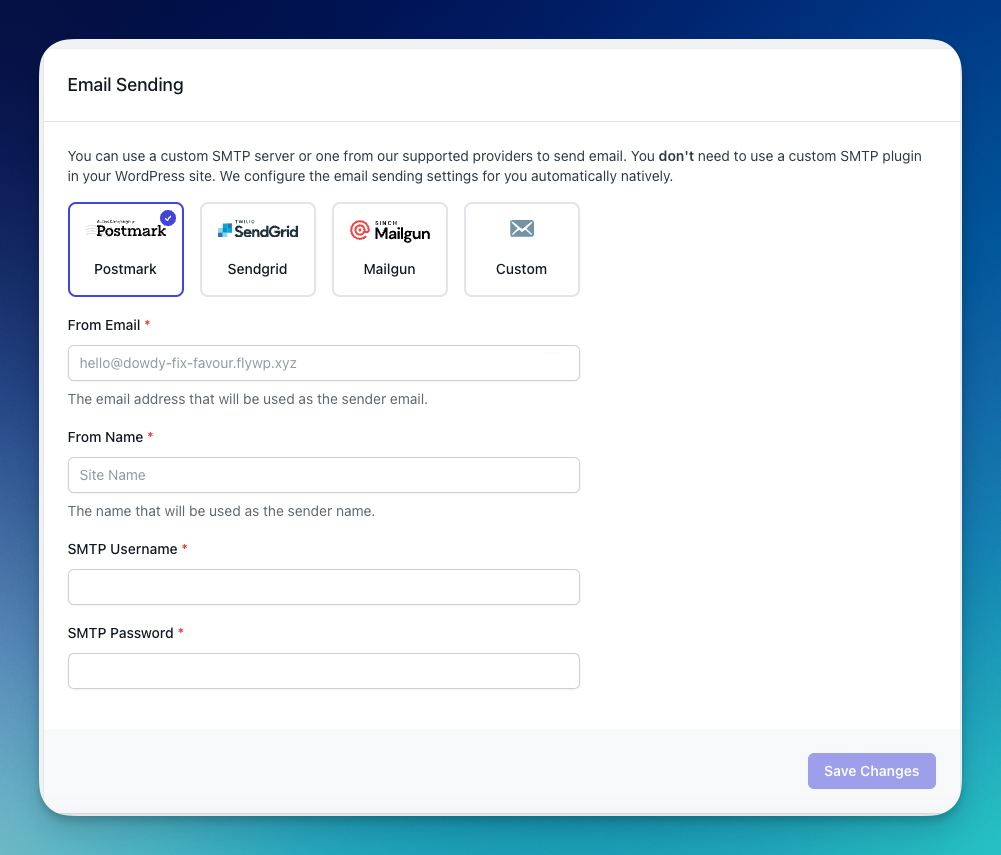
Our integration seamlessly supports the following providers:
- Postmark
- SendGrid
- Mailgun
Furthermore, you can easily integrate a custom provider with the options we offer. Simply enable it, then navigate to our WordPress Plugin, FlyWP helper, and either fill in the settings or initiate a test run for smooth integration.
To setup Email Sending
- Open FlyWP App and go to Email
- Select email provider
- Add From Email, From Name, SMTP Username & SMTP Password
- Go to FlyWP Plugin and do some testing!