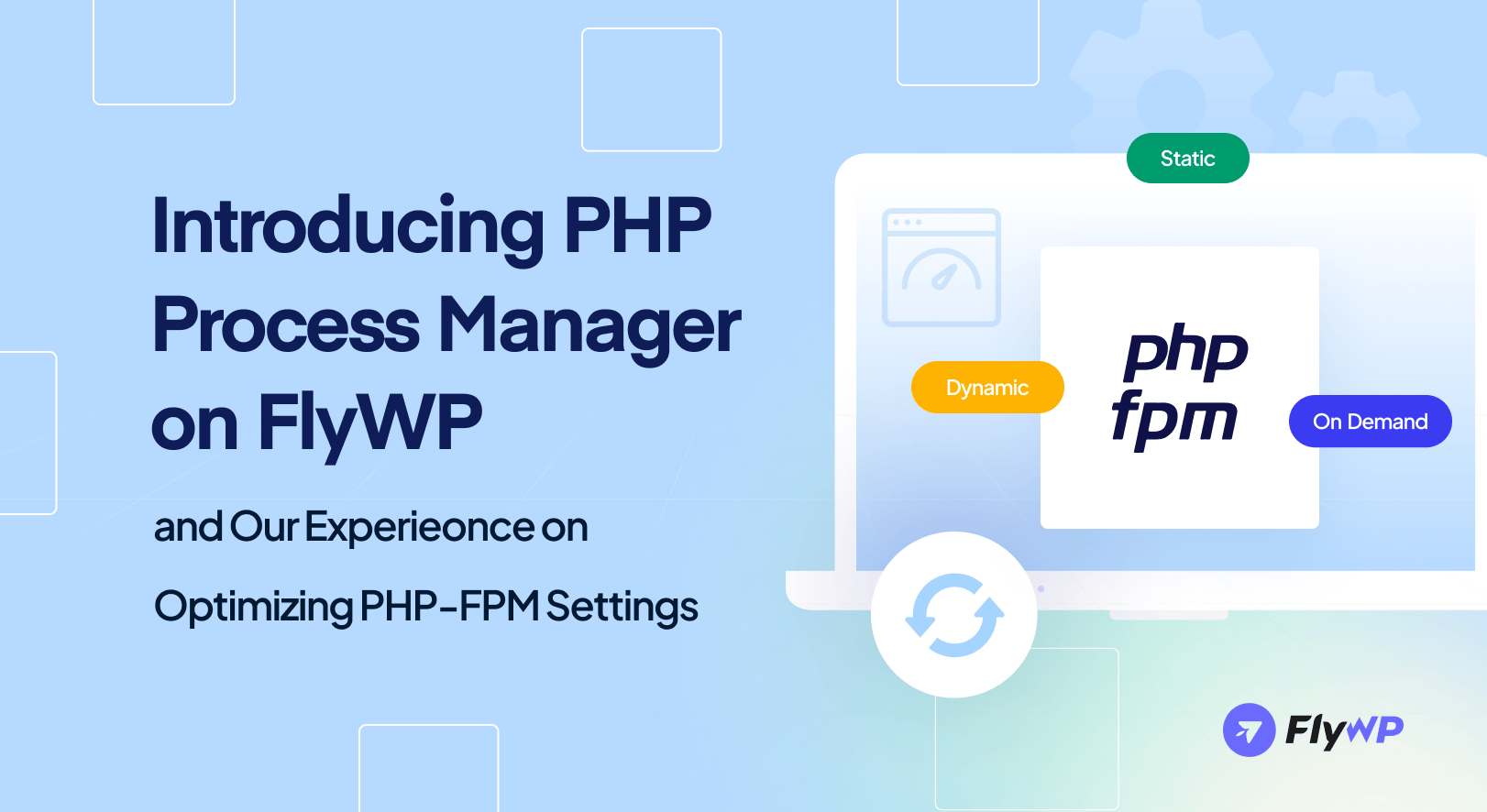Throughout June, we’ve been busy at FlyWP, introducing a series of exciting updates and innovations based on your feedback. From significant upgrades in FlyWP Helper, optimizing WordPress and general site performance, to fine-tuning file management capabilities in our File Manager, we’re committed to streamlining your workflow.
Additionally, we’ve introduced dynamic SWAP size adjustments based on RAM and new processor types and server labels for Hetzner servers, all aimed at improving your site’s efficiency.
This article serves as a comprehensive summary of all these updates, providing a clear overview of the enhancements and new features designed to improve your experience with FlyWP.
Stay informed and enjoy exploring the latest improvements—we’re excited to continue enhancing your FlyWP experience.
Let’s jump right in and see what’s new!
New Optimization Features on FlyWP through FlyWP Helper
We have implemented custom optimization features for WordPress. The latest version of the FlyWP Helper plugin introduces significant optimizations aimed at enhancing WordPress performance.
These include Nginx-level optimizations to reduce PHP load. Key improvements involve disabling emojis, embeds, self-pingbacks, comments, jQuery Migrate, and cleaning up navigation menus and RSS feeds.
These enhancements collectively streamline your site, boost security, and improve overall speed and user experience. For more details, please go to the changelog.
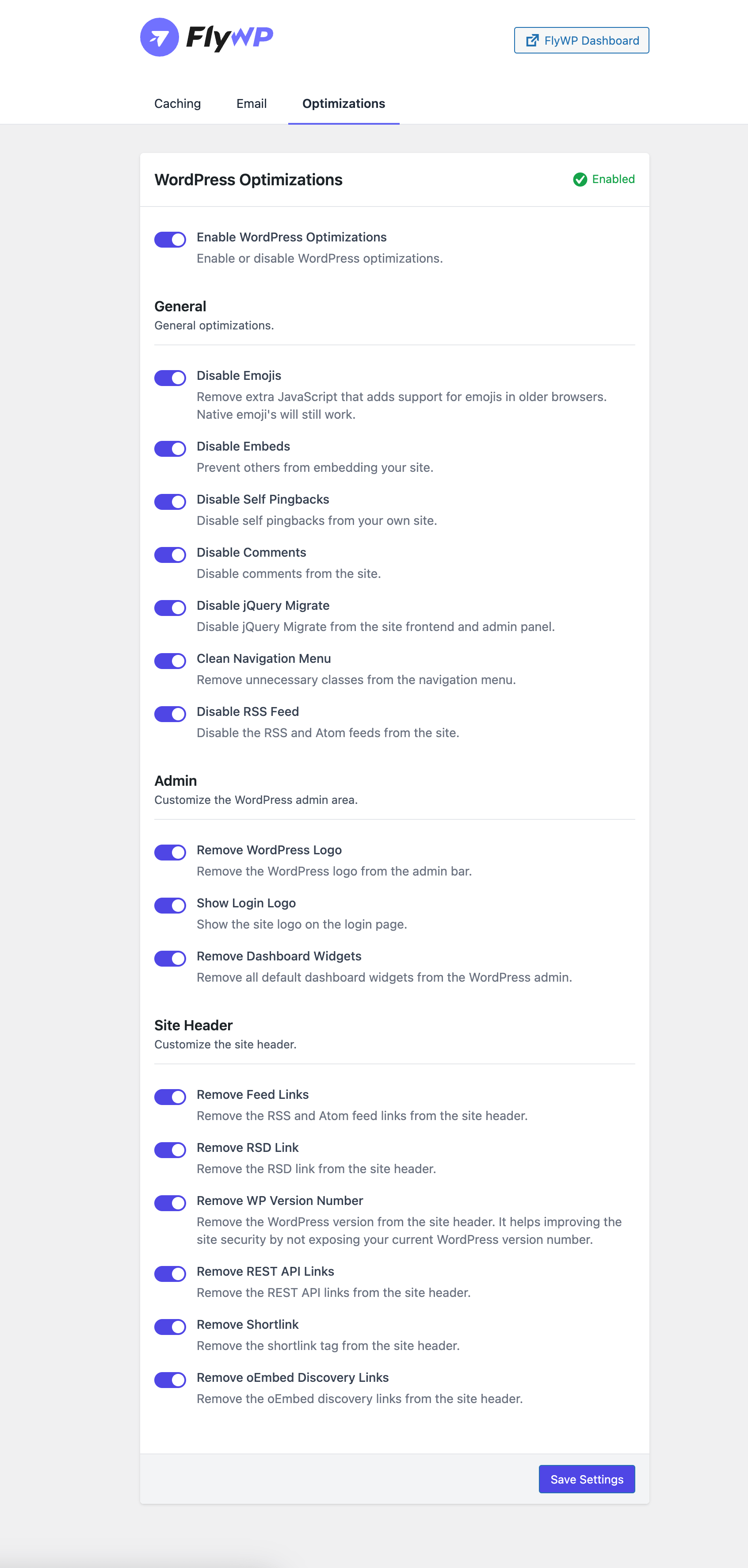
Now you can experience these optimizations by updating to the latest version of the FlyWP Helper Plugin.
Custom Optimization Features for Admin and Site Header
We’ve introduced customizable features to empower users in managing their site’s admin interface and header. Users now have the ability to add their site logo to the login page for enhanced branding. They can customize the dashboard by adding or removing widgets based on their specific needs, streamlining the dashboard experience.
In the site header, users can now customize their RSS and Atom feed links to keep users informed and engaged with their content. They have the flexibility to manage the RSD link for improved site connectivity and administration. These features provide users with greater control over their website’s appearance and functionality, catering to their individual preferences and operational requirements.
These optimizations allow you to fine-tune your WordPress site, adjusting settings to suit your specific needs. From a more secure website to a speedy site, to a simplified interface, these features make WordPress work great for you.
For more details, please go to the changelog.
How to Enable These Optimizations
So, all you have to do is upgrade to the latest version of FlyWP Helper, available for free in the WordPress.org plugin repository and simply log into your FlyWP dashboard, go to the “Optimizations” tab, and toggle the settings to your liking. Each setting has a clearly labeled explanation on what the optimization does and why it would be beneficial, or not, for your site.
File Manager Enhancements, Dynamic Swap Size, Hetzner Improvements and More
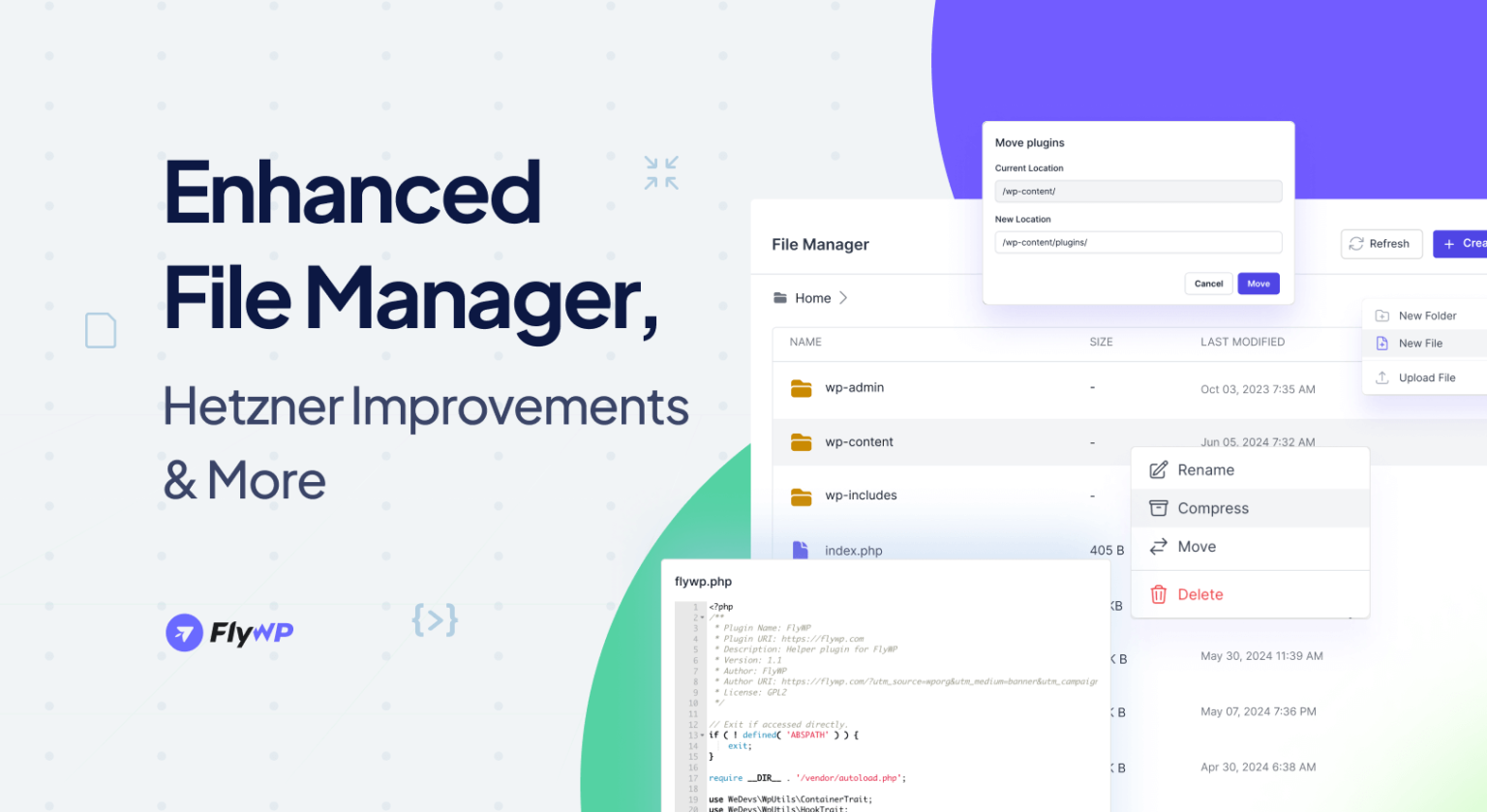
We, at FlyWP, are constantly pushing further than ever to keep up the pace of meeting our customer base and improve the overall experiences with ‘what’s new?’ we have.
Enhanced File Management for Greater Efficiency
We have improved capabilities for the FlyWP File Manager are available now, including several highly requested features:
- File Editing with Code Syntax Support: You can now edit your files directly inside FlyWP interface with full code syntax support to make coding easier and faster.
- Download file: directly open a preparative file from File manager.
- Compress and Extract Files/Folders: You’ve been asking for this one for quite a while. Now you can compress files and folders from the File Manager and extract them right there.
- Moving File: File Move is a useful add-on that allows you to move files throughout the File Manager for quick and easy access.
To know the details, please go to the changelog.
Dynamic SWAP Size Based on RAM
We have modified how the SWAP size is managed on a server. Instead of having a set SWAP size, FlyWP would now dynamically adjust itself based on the server’s RAM availability. This will help avoid low RAM problems by installing a dynamic management system compatible with your SWAP size you require.
New Processor Types and Server Type Labels for Hetzner
We’ve made improvements to our Hetzner provisioning screen:
- Processor Type Labels: A few days back, it was pretty hard to tell which servers on FlyWP were using Intel processors vs AMD processors. Now we label them all so you can make a more informed buying decision between intel, AMD and ARM processors.
- Expanded Server Types: We’ve added some newer server types to make sure you have access to the latest offerings from Hetzner.
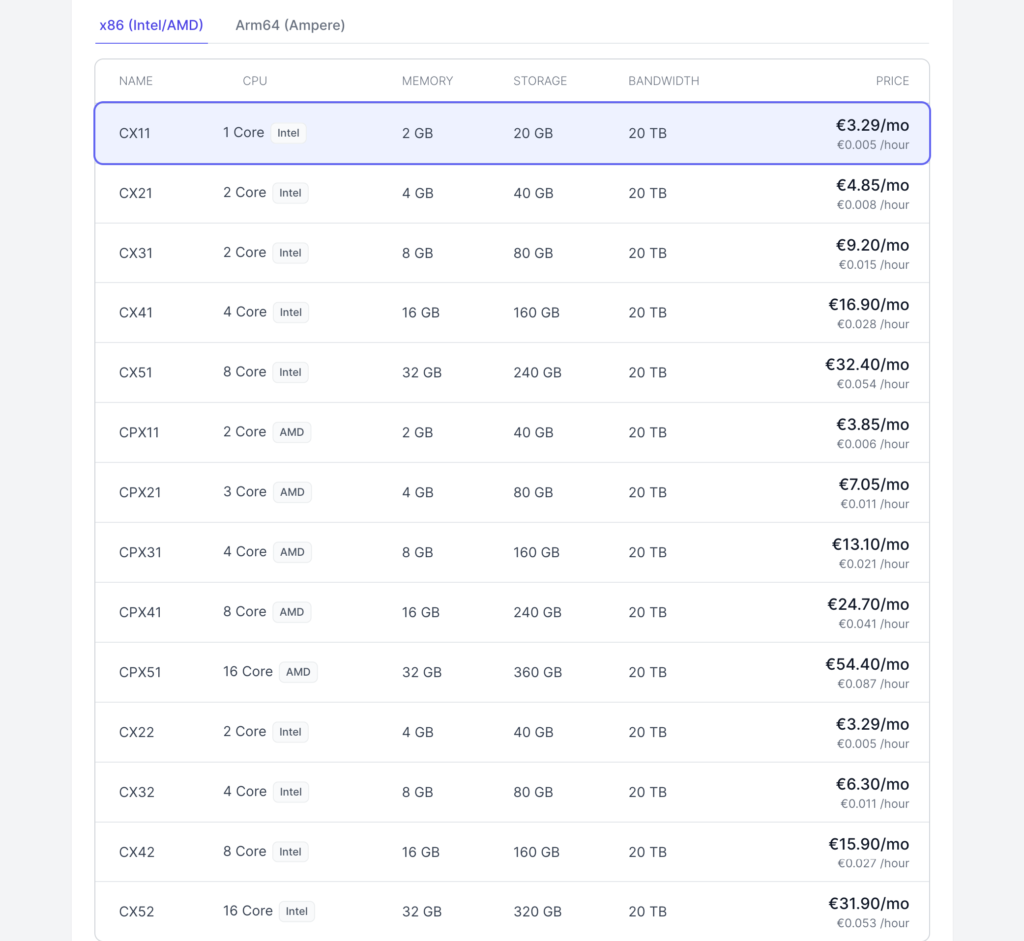
Other Enhancements and Fixes
Beyond the major updates above, we’ve made some smaller fixes and tweaks to your experience:
- Improved error handling during server creation for clearer troubleshooting.
- Simplified SSH key management to maintain compatibility with existing keys.
- Enhanced domain validation for improved ownership verification.
- Resolved issues with site duplication when Elementor is active.
- Enhanced billing processes for FlyWP servers, ensuring smoother transactions.
Ending Note
In this blog, we have discussed what exciting updates we have brought to you to enhance your FlyWP experience. As we have said earlier, you can share your thoughts and feedback with us. We value your feedback immensely! Thank you for choosing FlyWP; we look forward to continuing this journey of innovation and improvement together!
We hope these updates will help make your FlyWP experience better. If you have any feature requests, please don’t hesitate to submit those at FlyWP Feedback. Your valuable feedback means a lot to us.
Join our Facebook group to connect with other FlyWP Community members. If you like FlyWP, then please take a minute to review us on TrustPilot.