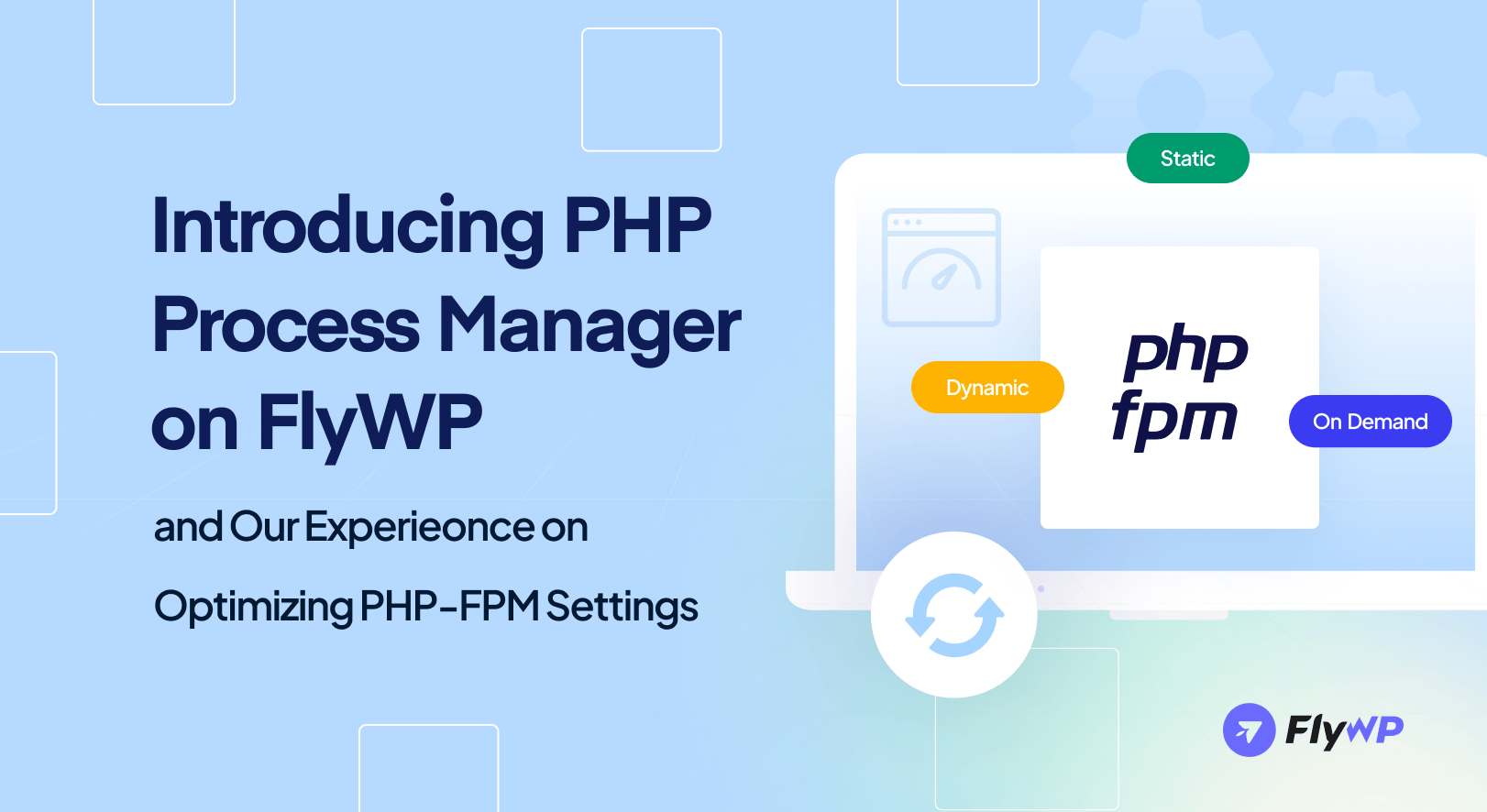It is important to choose the right virtual private server (VPS) for hosting a mail server because it gives you the dedicated resources and strong security you need to handle your email communications well. Unlike shared hosting, a VPS gives you your own private space that is separate from other users. This makes it more private and faster by giving your mail server-specific resources.
This makes sure that your communications are fast and secure, and it also protects you from the security risks that come with using a shared platform.
In this blog, we’ll explore the top 10 VPS providers specifically suited for hosting mail servers, offering a detailed overview of their services based on key features, pros, and cons.
By understanding what each provider brings to the table, you can make a well-informed decision that aligns with your specific needs, such as server uptime, scalability, customer support, and cost-effectiveness. So, whether you are a small business or a large enterprise, choosing the right VPS provider is critical to ensuring seamless, secure, and efficient email communication.
System requirements for running a mail server on a VPS

When setting up a mail server on a Virtual Private Server (VPS), it is essential to carefully consider the system requirements to ensure efficient and reliable performance. Choosing the right specifications will help optimize server operation, avoid downtime, and provide a stable platform for your email communications. This initial setup is critical in building a foundation that supports both current needs and future growth.
Here’s a detailed look at the necessary hardware software, and network specifications:
1. Hardware requirements
1. CPU
- Minimum requirement: A single-core processor is adequate for low-volume mail servers.
- Recommended specifications: A multi-core processor (2 cores or more) is preferable for handling high volumes of mail traffic and simultaneous connections, which can be intensive on processing resources.
2. RAM
- Minimum requirement: At least 1 GB of RAM is required for basic mail server functionality.
- Recommended specification: 2 GB or more is advisable to handle user sessions and spam filtering processes and to enhance the performance of webmail applications.
3. Storage
- Minimum requirement: 40 GB of disc space allows for the operating system and basic mail storage.
- Recommended specification: 100 GB or more of SSD storage is preferred for faster data retrieval and to accommodate email data growth over time, including attachments and archives.
Software requirements
1. Operating system
Popular choices for VPS mail servers include Linux distributions such as Ubuntu, CentOS, or Debian. These systems are well-supported, secure, and typically come with the software needed for a mail server.
2. Mail transfer agent (MTA)
- Postfix, Exim, and Sendmail are the most commonly used MTAs. They handle the routing and delivery of email.
- Choose an MTA based on its ease of configuration, security features, and compatibility with your OS.
3. Mail delivery agent (MDA)
- Dovecot and Courier are popular options for MDAs that provide POP3 and IMAP services.
- An MDA lets users access their mail through various mail clients.
Network requirements
- Dedicated IP: A dedicated IP address helps in avoiding blacklisting issues common with shared hosting.
- Proper DNS setup: Ensure that your MX and reverse DNS records are properly set up to facilitate reliable email delivery.
- Firewall and security: Configure a firewall to protect the mail server from unauthorized access and establish SSL/TLS for secure email transmission.
Understanding and configuring these system requirements will help you set up a robust VPS mail server capable of managing your email needs efficiently.
Best practices and tips for running a mail server

Running a mail server effectively means following best practices that boost performance, security, and reliability. Whether you’re managing a small business server or a large enterprise system, certain strategies can help keep your email communication platform robust and efficient. These practices ensure your server runs smoothly and securely, making it dependable for all users.
Here are some essential tips and practices for managing a mail server:
1. Keep your software updated
Regular updates to your mail server software, operating system, and any related applications are crucial for security and functionality. Patches for security flaws that attackers might exploit are frequently present in updates.
2. Implement robust security measures
- Use strong authentication: Implement strong password policies and consider multi-factor authentication to protect user accounts.
- Encrypt transmissions: Use SSL/TLS to encrypt emails in transit. This helps protect the privacy and integrity of your email communications.
- Secure access points: Restrict access to your mail server using firewalls and only allow connections from trusted IP addresses.
3. Regularly monitor server performance
Monitoring tools can provide real-time insights into server health and performance. Set up alerts for unusual activities, such as spikes in traffic or failed login attempts, which could indicate a security threat or system overload.
4. Manage spam effectively
Implement spam filtering software like SpamAssassin to reduce the amount of spam and malicious emails reaching user inboxes.
5. Implement backup and recovery procedures
Regular Backups: Schedule regular backups of your email data and configurations. Ensure these backups are stored in a secure, off-site location to prevent data loss in case of hardware failure or cyber-attacks.
6. Use mail server best practices
- Properly configure MX and PTR records: Ensure that your MX records are correctly set for receiving emails and that PTR records are set for your IP to improve email deliverability.
- Implement DKIM and SPF: These email authentication methods help decrease the chance of your emails being marked as spam by receivers and protect against email spoofing.
By following these best practices, you can enhance the efficiency, security, and reliability of your mail server.
Top 10 VPS providers for mail servers

Selecting the right Virtual Private Server (VPS) provider is crucial for setting up a robust mail server that offers reliability, security, and scalability. This blog will guide you through the top 10 VPS providers, each renowned for their exceptional performance and service features tailored specifically for hosting mail servers.
We will explore what makes each provider stand out, helping you choose the best option for your specific needs, whether you’re a small business or a large enterprise requiring advanced email solutions.
Quick Navigation:
- DigitalOcean
- Linode
- Vultr
- AWS Lightsail
- Google Cloud Compute Engine
- Azure Virtual Machines
- OVHcloud
- Hetzner Online
- Bluehost
- A2 Hosting
01. DigitalOcean
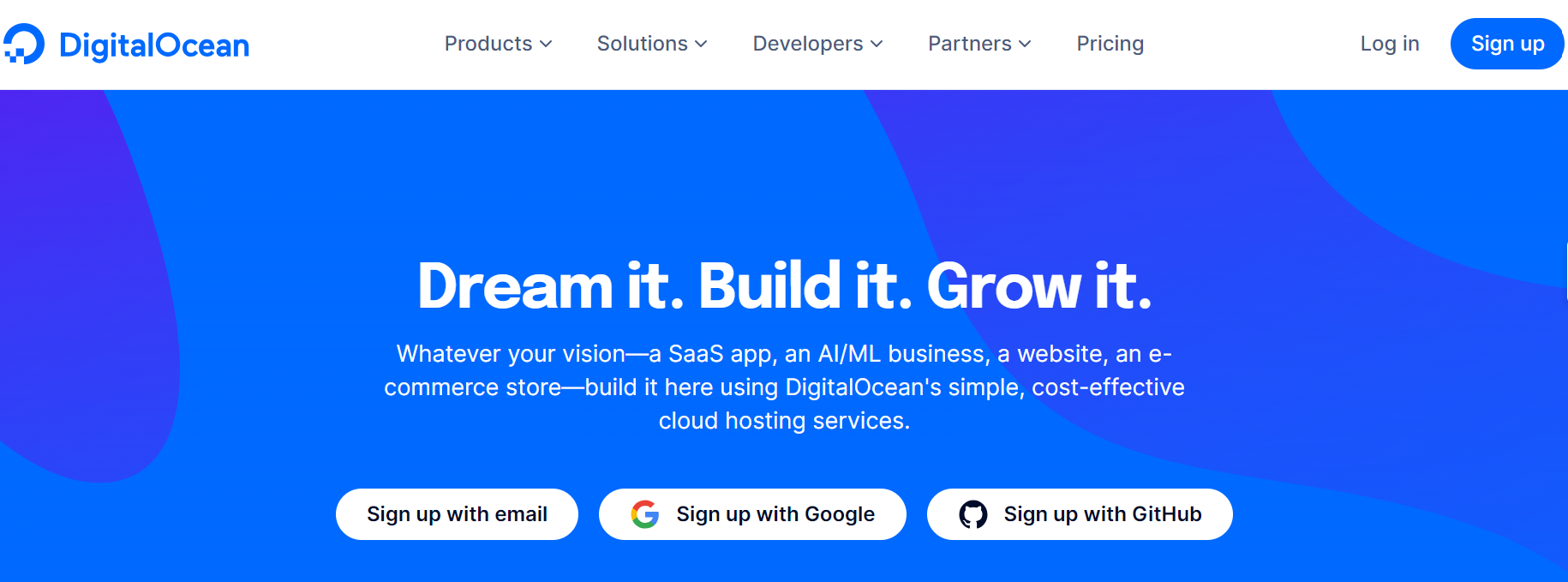
DigitalOcean is a leading cloud VPS provider recognized for its simplicity and scalability, making it an ideal platform for hosting mail servers. It focuses on providing developers and businesses with efficient solutions to deploy and manage mail server applications seamlessly.
Key features of DigitalOcean:
- SSD-only cloud: The use of SSDs across all servers ensures quick data access and processing, which is essential for the high-speed performance required by mail servers.
- Easy-to-use API: Automate and streamline the management of mail server operations using DigitalOcean’s robust and user-friendly API.
- Floating IPs: These allow for the easy reassignment of IP addresses to different servers in your network, facilitating mail server scalability and redundancy without downtime.
- Team accounts: Enable secure collaboration on server management without compromising security, which is particularly useful for teams managing mail services.
- Private networking: Provides an isolated environment that enhances the security of mail server communication within the network, which is crucial for protecting sensitive email data.
Pros:
- User-friendly interface: The intuitive control panel simplifies the setup and management of mail servers, making it accessible even to those new to server administration.
- Transparent pricing: Transparent, flat-rate pricing ensures that mail server costs are clear and manageable, without unexpected charges.
- Excellent tutorials: They provide excellent content that helps users efficiently set up and optimize their mail servers, ensuring optimal performance and security.
Cons:
- Limited geographic reach: Fewer data center locations can lead to higher latency for users far from existing centers, potentially impacting email delivery speeds.
- Support can be slow: While typically knowledgeable, the support team may not respond as quickly as needed for urgent mail server issues, which could delay the resolution of critical operational problems.
DigitalOcean offers a compelling option for those looking to deploy a VPS-based mail server. With its robust infrastructure and developer-friendly features, it provides a reliable and efficient environment for managing email communications.
02. Akamai (formerly known as Linode)
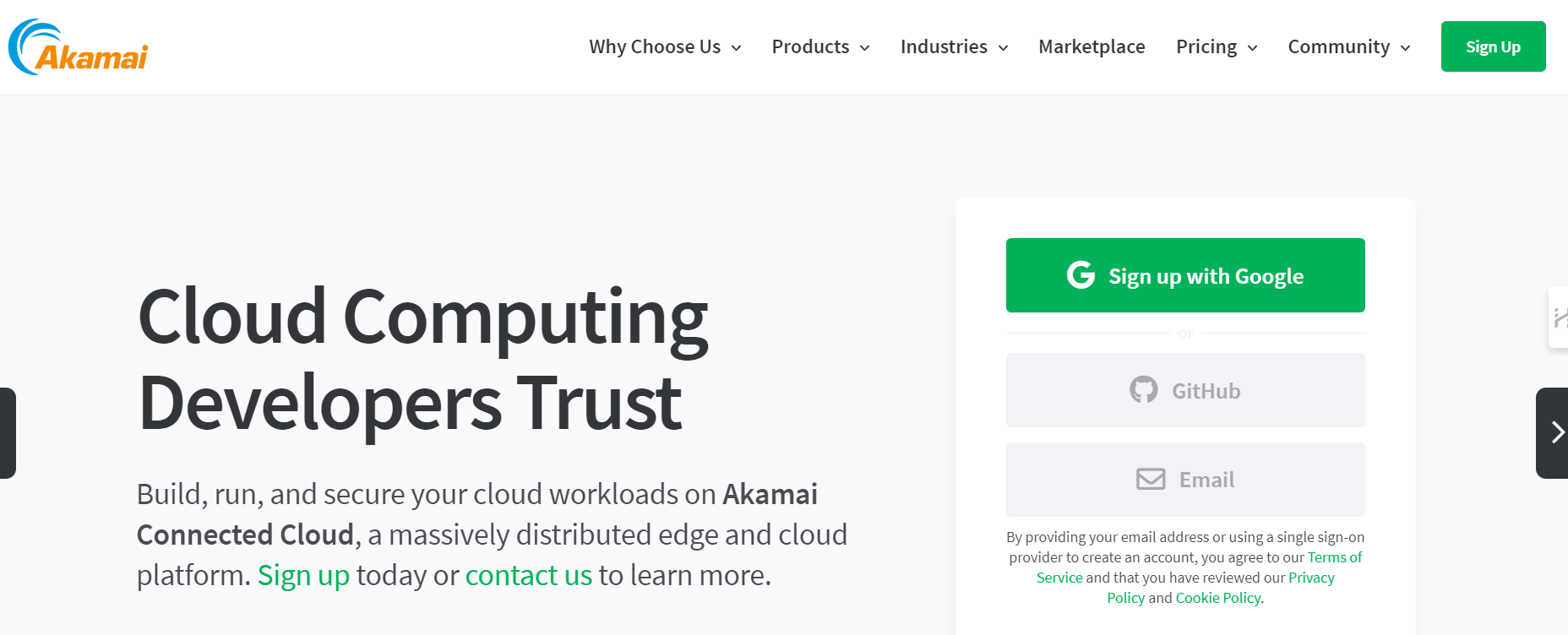
Linode is a trusted VPS provider known for its robust performance and reliable infrastructure, making it an excellent choice for hosting mail servers. With its global network of data centers and a range of customizable VPS plans, Linode offers the flexibility and scalability necessary to support email services for businesses of all sizes.
Key features of Linode:
- Global data centers: Linode has data centers located around the world, allowing you to position your mail server close to your user base for reduced latency and faster performance.
- Dedicated CPU plans: These plans offer dedicated CPU resources, which are ideal for CPU-intensive operations like handling large volumes of email processing and spam filtering.
- Scalable resources: Easily scale your server resources up or down based on the growth or fluctuation of your email volume, ensuring cost efficiency and performance.
- One-click Apps: Linode offers a variety of one-click apps, including mail server setups like Postfix, making it simpler to deploy a mail server without extensive configuration.
- Enhanced network security: Advanced DDoS protection and SSL certificates ensure that your mail data is transmitted securely.
Pros:
- Consistency in performance: Dedicated resources mean your mail server can consistently handle high loads without the risk of other tenants impacting your server’s performance.
- Simple pricing structure: Linode provides straightforward pricing without hidden fees, which makes budgeting easier for businesses.
- Strong uptime guarantees: With a 99.9% uptime SLA, Linode ensures that your mail services are reliable and continuously available, minimizing downtime.
Cons:
- Limited managed services: Unlike some competitors, Linode’s managed services are somewhat limited, which means you might need more in-house expertise to manage and optimize your mail server.
- Support variability: While generally responsive, the quality of support can be inconsistent, potentially impacting troubleshooting and maintenance of critical mail server operations.
Linode’s infrastructure and service offerings make it a strong contender for hosting mail servers, especially for businesses looking for a balance of performance, reliability, and cost-effectiveness.
03. Vultr
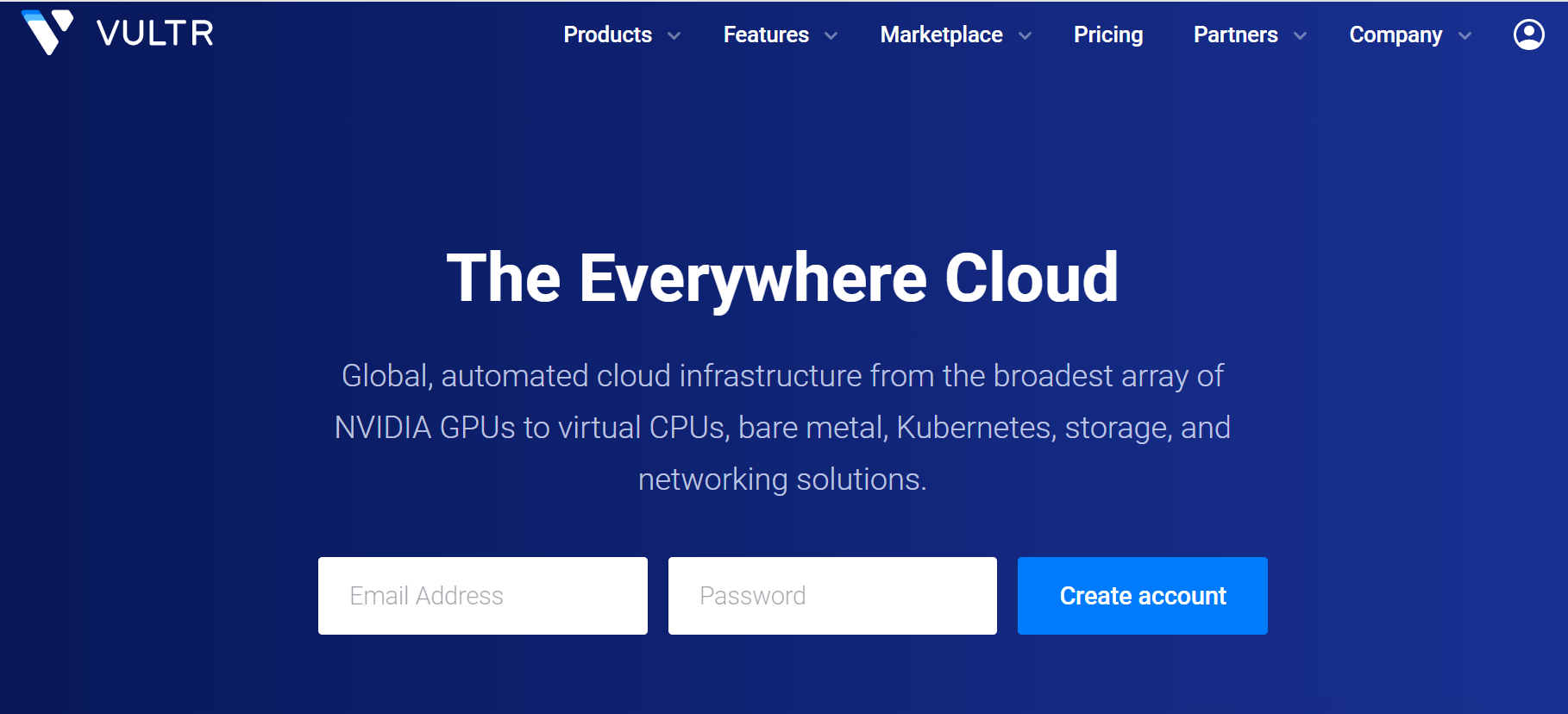
Vultr is a global cloud service provider specializing in VPS solutions with a focus on high performance and maximum scalability. It offers a wide range of products that cater to varying needs, from small startups to large enterprises, making it an attractive option for hosting mail servers.
With its easy-to-deploy server infrastructure and emphasis on low-latency networking, Vultr is well-equipped to handle the demands of modern email services.
Key features of Vultr:
- High-performance SSD VPS: All servers are equipped with high-speed SSDs, which significantly enhance the performance of database-driven applications like mail servers.
- Worldwide network: Vultr operates 17 data centers across the globe, ensuring that you can host your mail server close to your users for reduced latency.
- 100% SLA guaranteed: Vultr offers a 100% Service Level Agreement, promising high reliability and continuous uptime for your mail server operations.
- Powerful API: Manage and integrate your VPS with automated systems using Vultr’s powerful API, which supports a wide range of actions, including server deployment, management, and scaling.
- DDoS protection: Optional DDoS protection is available to help safeguard your mail server against attacks, ensuring its stability and security.
- IPv6 Support: Full IPv6 support across all servers, providing ample IP space for all your devices and services.
Pros:
- Instant deployment: Deploy servers within minutes across multiple locations, allowing rapid setup and scaling of mail services as needed.
- Competitive pricing: Vultr offers some of the most competitive pricing in the market.
- Direct connect: The option to use dedicated cloud connections improves the security and performance of email transmissions.
- Custom ISOs: Ability to upload and boot from custom ISOs gives you the flexibility to install and configure your mail server exactly as needed.
Cons:
- Limited managed services: Vultr primarily offers unmanaged servers, which require you to have technical knowledge to set up, configure, and maintain your mail server.
- No free tier: Unlike some other cloud providers, Vultr does not offer a permanent free tier, which might be a barrier for testing small-scale deployments without any initial investment.
- Support channels: Customer support is mainly via ticket and lacks phone support, which might not be ideal for urgent support needs.
Vultr combines advanced VPS technology with a user-friendly approach, making it suitable for businesses looking to deploy powerful mail servers with a need for high performance, extensive global reach, and effective cost management.
04. AWS Lightsail
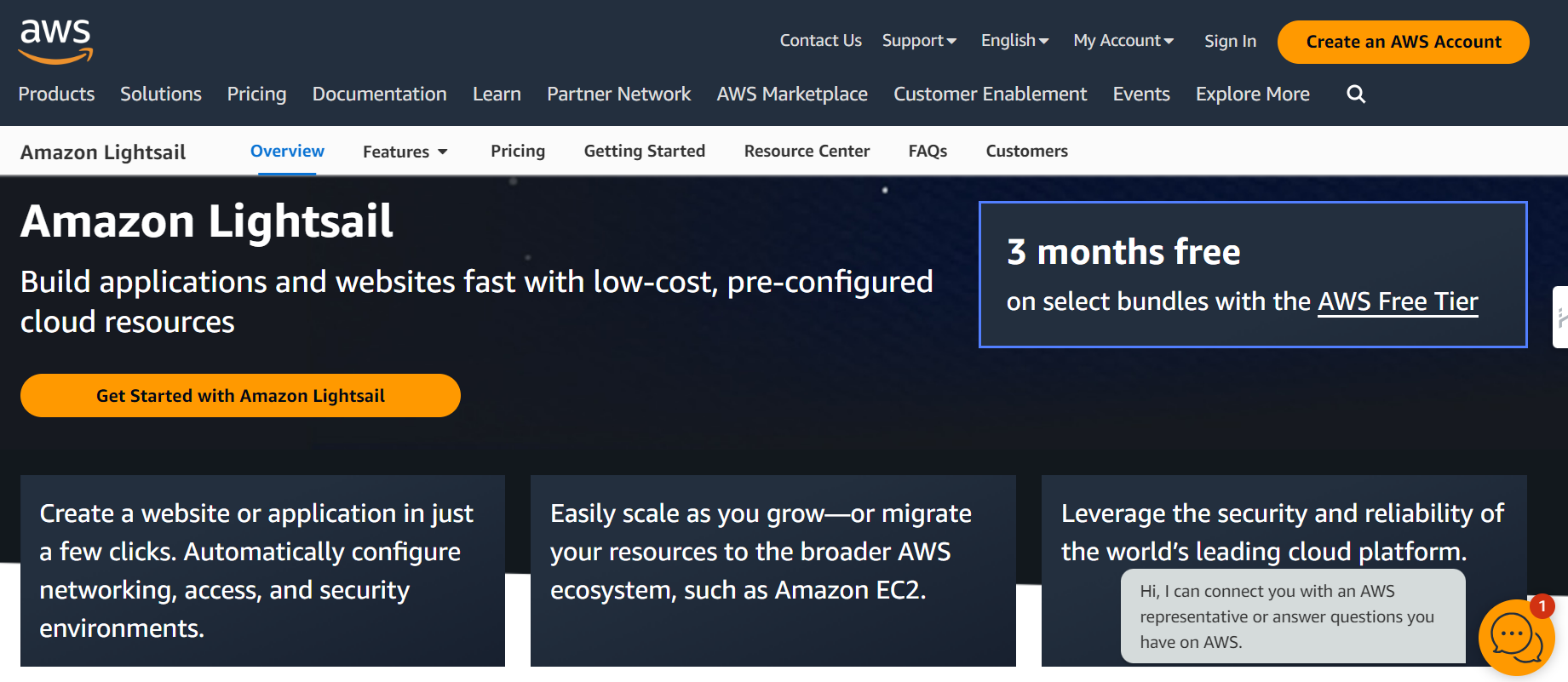
AWS Lightsail is designed to simplify the process of launching and managing a virtual private server. As a solution from Amazon Web Services, Lightsail provides everything needed to deploy a mail server quickly, including a preconfigured setup, at an affordable price.
It is especially suitable for small to medium-sized businesses or individuals who need a simple, low-maintenance VPS solution.
Key features of AWS Lightsail:
- Preconfigured plans: Lightsail offers plans that include everything you need to get started quickly—compute power, memory, and storage.
- Snapshots: You can take snapshots of your instances, which are useful for backups and for scaling across multiple instances.
- Managed databases: Easily deploy managed databases that are optimized for performance, scalability, and reliability.
- Integrated networking: Comes with built-in networking capabilities that simplify the configuration of DNS, CDN, and load balancers.
- Static IP addresses: Each Lightsail plan includes a static IP address at no additional cost, which is essential for mail server stability and reputation.
- One-click Apps: Deploy apps and popular development stacks with just a few clicks, including mail server configurations.
- AWS integration: Seamless integration with other AWS services provides expanded capabilities as your needs grow.
Pros:
- Simplicity: One of the simplest ways to get a VPS up and running, ideal for those new to cloud computing or those who prefer a more managed service.
- Cost-Effective: Fixed monthly pricing that includes a generous amount of outbound data transfer, making it budget-friendly.
- Reliability: It guarantees high availability and reliability for your mail server, thanks to Amazon’s robust infrastructure.
- Scalability: Easy to scale resources up or down as your mail server needs change, with integration options for larger AWS services.
Cons:
- Resource caps: While designed for simplicity, the fixed resources in each plan might not be sufficient for high-demand servers as they grow.
- Complex pricing: Once you exceed the bundled allotment, AWS pricing can become complex and potentially expensive, particularly with data transfer costs.
AWS Lightsail stands out as a practical choice for users who need a combination of simplicity, affordability, and the backing of a major cloud provider.
05. Google Cloud Compute Engine

Google Cloud Compute Engine offers scalable and high-performance Virtual Private Servers that make it a strong contender for hosting mail servers. With its extensive global infrastructure and advanced services, Compute Engine caters to businesses looking to leverage robust cloud capabilities for their email solutions, providing reliability and cutting-edge technology.
Key features of the Google Cloud Compute Engine:
- Custom machine types: Tailor your VPS to meet the specific needs of your mail server, selecting exactly the number of vCPUs and memory required.
- Live migration: Keep your mail servers running during host system maintenance with Compute Engine’s live migration feature, ensuring minimal downtime.
- Preemptible VMs: Lower costs by using short-lived VM instances for processes that can be interrupted, such as batch processing of emails.
- Global networking: Benefit from Google’s private global fiber network, ensuring low latency and high transfer speeds for email delivery.
- Persistent disks: Use highly durable and high-performance block storage that can scale automatically with your needs.
- Security: Built-in robust security features include data encryption at rest and in transit, identity and access management (IAM), and automatic security updates.
Pros:
- Scalability: Seamlessly scale resources up or down based on your email server’s workload without service interruptions.
- Innovation: Access to cutting-edge technologies like artificial intelligence and data analytics to enhance the functionality of your mail services.
- Integration: Easy integration with other Google services and solutions, provides a comprehensive ecosystem for your IT needs.
- Reliability: High availability configurations and redundancy options ensure that your mail services are always operational.
Cons:
- Complexity: The features and options can be overwhelming for users new to cloud computing or those without technical expertise.
- Cost predictability: While offering a flexible pricing model, managing costs can be challenging due to the complexity of Google Cloud’s pricing structure.
- Configuration overhead: Initial setup and ongoing configuration can be time-consuming and require a deep understanding of cloud architectures.
Google Cloud Compute Engine delivers a powerful platform for businesses that require reliable, secure, and scalable mail server solutions.
06. Azure Virtual Machines
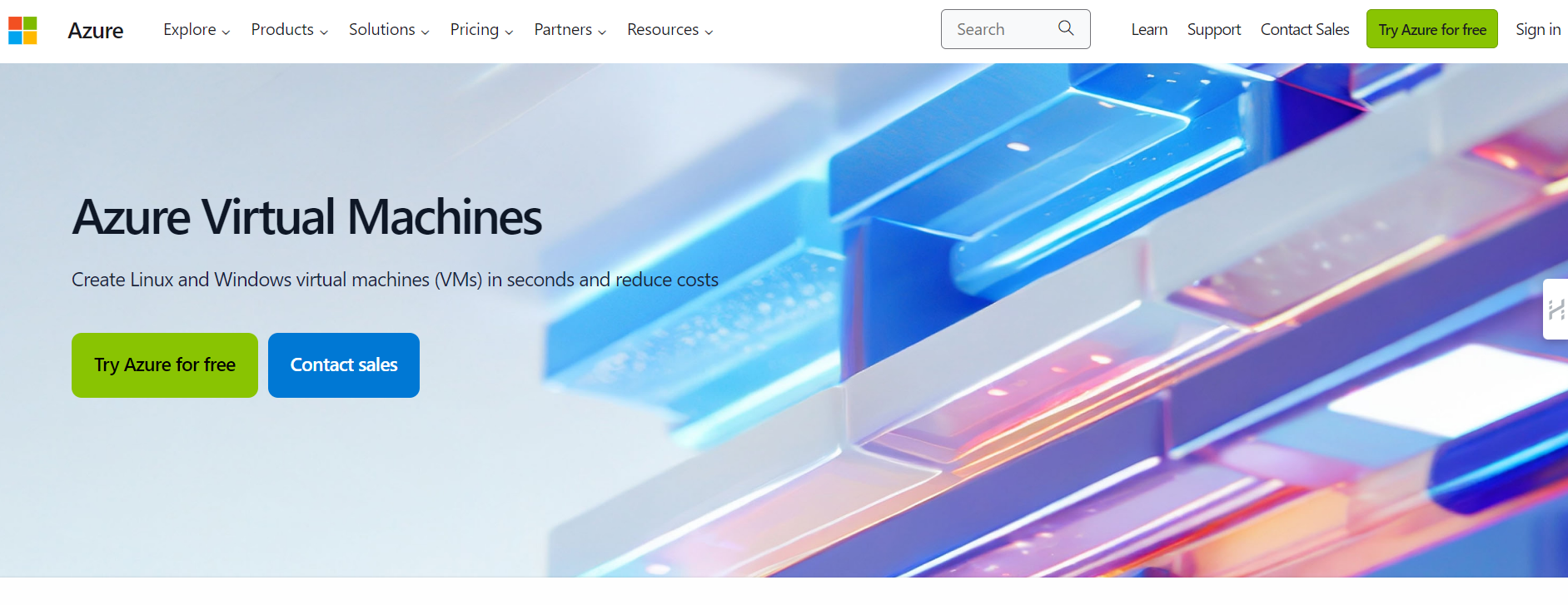
Azure Virtual Machines (VMs) provide a flexible and scalable virtualized computing environment, making them an excellent choice for hosting mail servers.
Part of Microsoft’s comprehensive cloud platform, Azure VMs offer extensive configuration options and integration with various Microsoft services, catering to businesses seeking robust email communication solutions.
Key features of Azure Virtual Machines:
- Wide range of VM types: Offers a variety of VM sizes and types to cater to different needs, from small-scale mail servers to large enterprise solutions.
- High availability: Supports high availability setups, including Azure Availability Zones and Sets, to ensure continuous operation of your mail servers.
- Integrated security: Benefits from Azure’s built-in security features such as Azure Security Center, role-based access control, and Azure Active Directory.
- Scalability: Seamlessly scale up or down based on demand without significant downtime or changes in IP addresses.
- Backup services: Provides native backup solutions to help protect your mail server data from hardware failures and cyber threats.
- Hybrid capability: Allows for hybrid deployments, seamlessly connecting on-premises infrastructure with the cloud, which is ideal for transitional mail server deployments.
Pros:
- Flexibility: Extensive customization options for computing resources to perfectly match the needs of your mail server.
- Reliability: Backed by Microsoft’s robust cloud infrastructure, it offers reliable performance with an industry-leading SLA.
- Integration with Microsoft Products: Seamless integration with other Microsoft services and applications can be beneficial for organizations already embedded within the Microsoft ecosystem.
- Global Reach: Azure’s vast global network ensures reduced latency and improved performance for users worldwide.
Cons:
- Cost complexity: Azure’s pricing can be complex and may lead to unexpected costs if not managed carefully.
- Learning curve: The wide array of options and settings can be overwhelming for new users or those not familiar with cloud services.
- Configuration and management: This requires a more hands-on approach to configure and manage, especially for specific needs like mail servers.
Azure Virtual Machines offer a powerful solution for hosting mail servers, providing businesses with the necessary tools to deploy flexible, scalable, and highly available email services.
07. OVHcloud
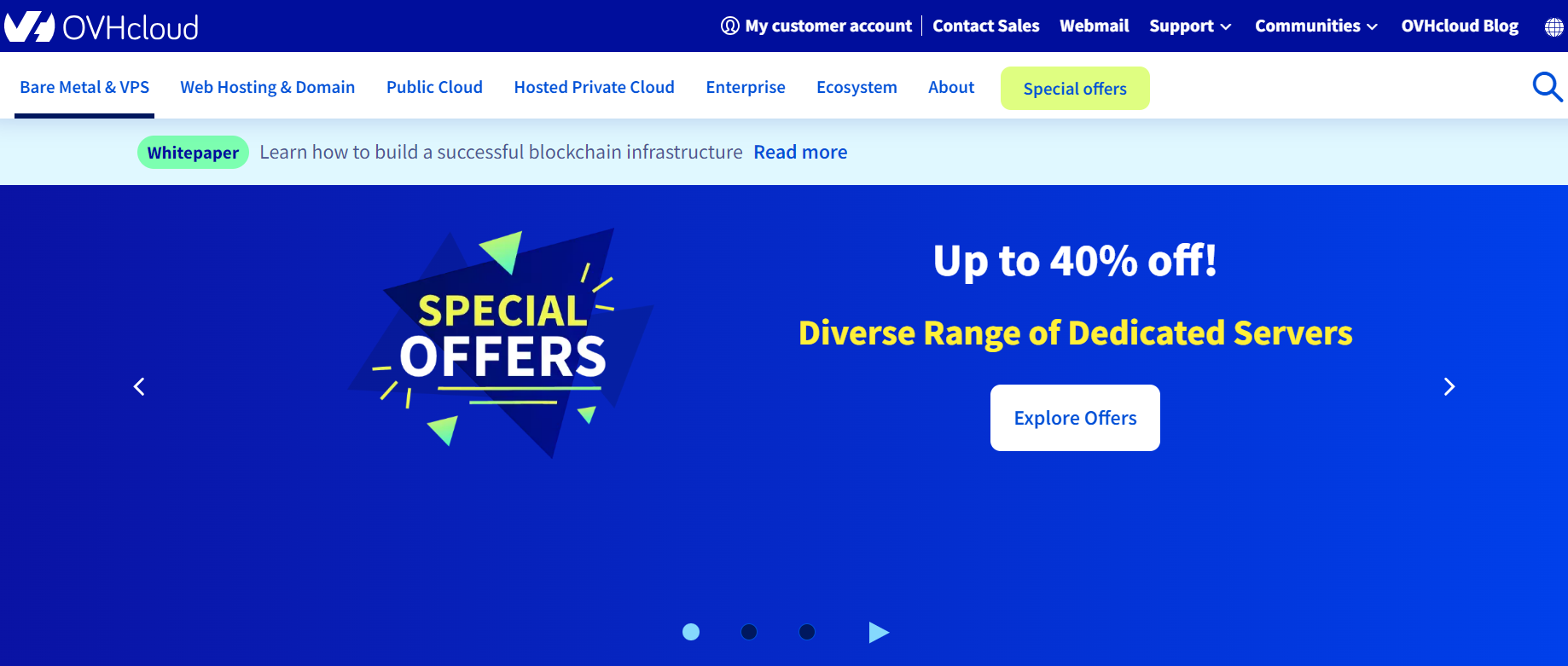
OVHcloud offers a range of Virtual Private Server (VPS) solutions that combine affordability with robust performance, making it an attractive option for hosting mail servers.
With its extensive infrastructure and commitment to innovation, OVHcloud provides a secure and scalable environment that caters to both small businesses and large enterprises.
Key features of OVHcloud:
- Robust infrastructure: Leverages data centers across the globe to deliver high availability and low latency, crucial for mail server operations.
- Anti-DDoS protection: All VPS plans include proactive anti-DDoS protection to safeguard your mail communications against attacks.
- Flexible scaling: Easily upgrade server resources (CPU, RAM, and storage) as your needs grow without any service interruptions.
- Snapshot and backup options: Offers automated backup solutions and snapshot capabilities to help protect and recover data swiftly in the event of a failure.
- Full root access: Provides complete control over your server, allowing for custom configurations and installations to optimize mail server performance.
- Simple management interface: OVHcloud provides a user-friendly control panel for managing VPS settings, monitoring performance, and configuring security features.
Pros:
- Cost-efficiency: Offers competitive pricing for VPS services, which makes it an affordable option for businesses of all sizes.
- Data sovereignty: With data centers in specific regions, OVHcloud allows customers to comply with local data protection regulations.
- Reliable uptime: A solid SLA and a track record of uptime guarantee that mail servers are always accessible and operational.
- Eco-friendly hosting: Committed to sustainable practices, OVHcloud operates energy-efficient data centers, appealing to environmentally conscious businesses.
Cons:
- Customer service: Some users report delays in customer support responses, which could be a concern for critical mail server issues.
- Complexity for beginners: The wide range of options and technical nature of configurations might be difficult for new users without technical support.
- Limited managed services: The primary service model is unmanaged, requiring users to handle most of the server administration tasks themselves, which might not suit all businesses.
OVHcloud’s VPS solutions offer a reliable and cost-effective platform for hosting mail servers, with strong protections and scalability to meet the needs of growing businesses.
08. Hetzner Online
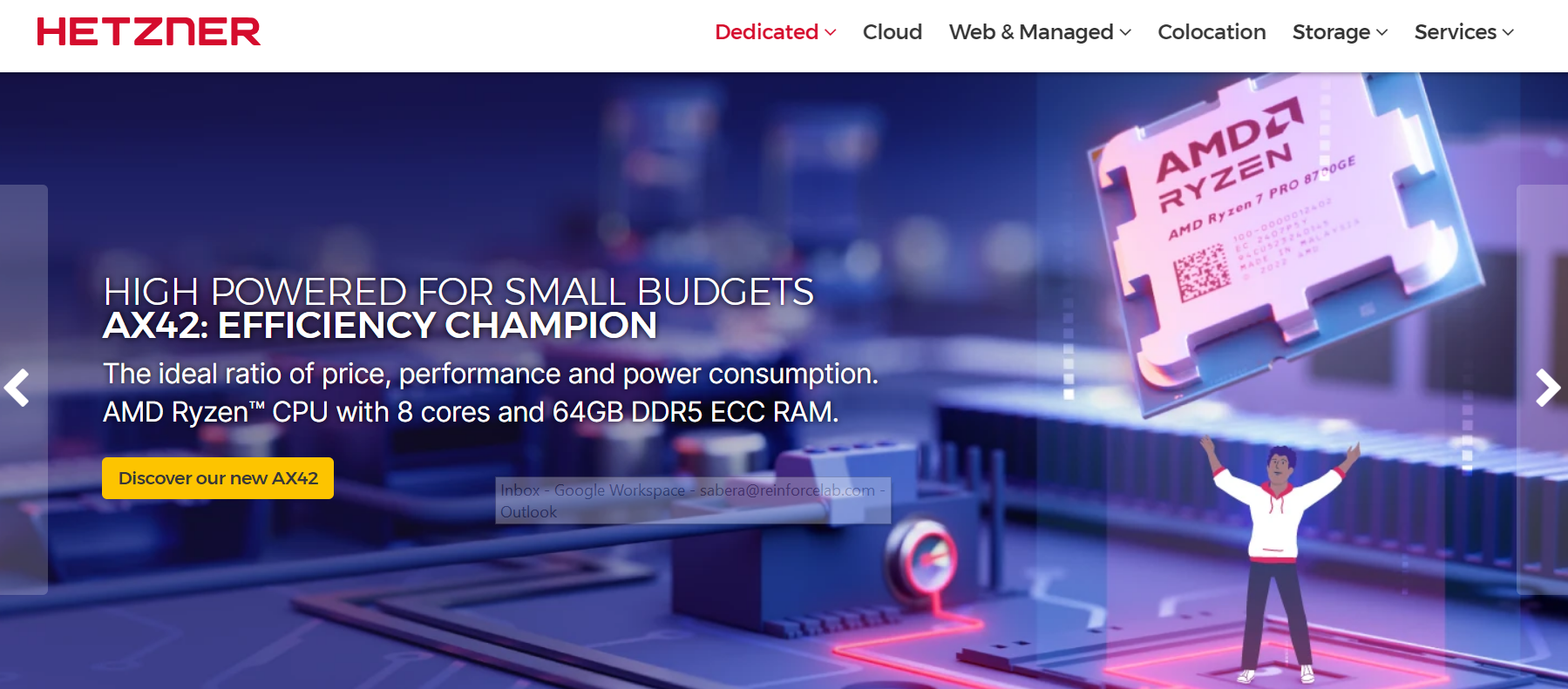
Hetzner Online is a popular VPS provider known for offering high-performance server solutions at competitive prices. Specializing in data center operations in Europe, Hetzner provides an excellent infrastructure for businesses looking to deploy reliable and efficient mail servers.
Key features of Hetzner Online:
- Dedicated resources: Hetzner’s VPS offerings include dedicated CPU and RAM resources, ensuring that your mail server can handle large volumes of emails without performance degradation.
- Datacenter choices: Choose from several data center locations, primarily in Germany and Finland, which are known for strict data protection laws and excellent connectivity.
- Snapshot function: Allows you to take snapshots of your VPS, making it easy to restore your mail server to a previous state if necessary.
- Traffic flat rate: Hetzner includes a traffic flat rate with its VPS plans, meaning you won’t face additional charges for high data volumes, which is ideal for busy mail servers.
- Simple control panel: Manage your VPS easily with Hetzner’s user-friendly control panel, which offers straightforward tools for server management and monitoring.
- Robust Security Features: Includes firewalls and DDoS protection to safeguard your mail server from potential threats.
Pros:
- Cost-effective pricing: Hetzner is known for its transparent and affordable pricing structure, making it accessible for startups and small businesses.
- High reliability: Offers reliable uptime, backed by high-quality hardware and robust infrastructure, ensuring that your mail services are consistently available.
- Eco-friendly hosting: Hetzner operates highly energy-efficient data centers, appealing to environmentally conscious organizations.
- Excellent performance: With dedicated resources and modern hardware, Hetzner’s servers provide the performance needed for demanding mail server applications.
Cons:
- Limited global reach: While excellent in Europe, Hetzner’s services might not be as effective for companies requiring a presence outside of Europe due to potentially higher latency.
- Support primarily in English and German: While generally helpful, support is limited to these two languages, which might be a barrier for non-German-speaking international customers.
- Basic features: The features are quite simple, which is great but might lack some of the advanced configurations and optimizations needed by larger enterprises.
Hetzner Online presents a solid choice for businesses that prioritize affordability and reliability for their mail server needs.
09. Bluehost
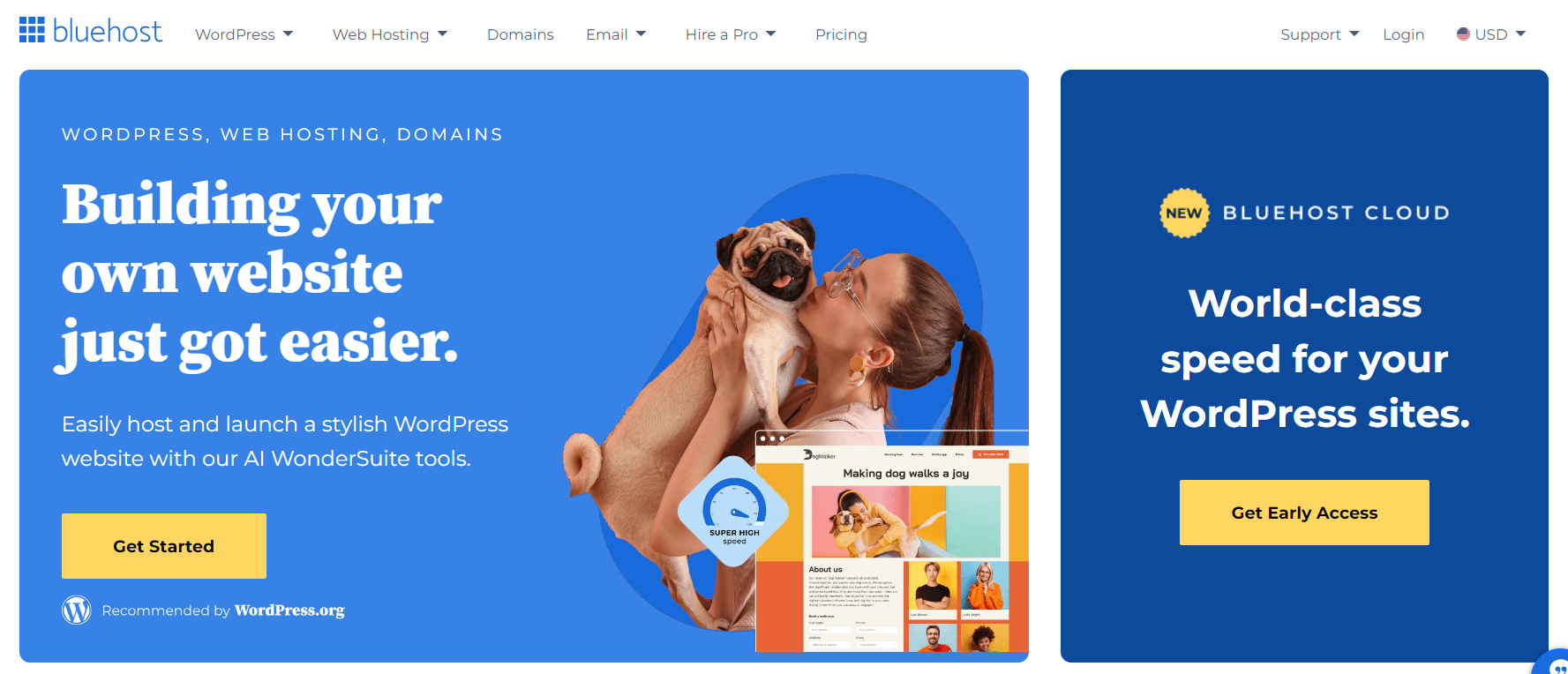
Bluehost is a renowned web hosting provider that offers a variety of hosting solutions, including VPS services tailored for businesses requiring reliable mail server capabilities. Known for its strong customer service and user-friendly interface, Bluehost simplifies the process of setting up and managing VPS resources for mail servers, making it a preferred choice for businesses of all sizes.
Key features of Bluehost:
- Multi-tiered VPS Plans: Bluehost offers several levels of VPS plans, each providing different amounts of CPU, RAM, and storage to meet varying needs.
- cPanel integration: Includes an enhanced cPanel built on a simple interface, allowing easy management of mail server settings and accounts.
- Root access: Full root access provides complete control over the server, allowing custom software installations and environment tweaks to optimize mail server performance.
- SSD storage: All VPS plans come with SSD storage, which significantly speeds up data access and processing for mail applications.
- Instant provisioning: Bluehost’s VPS servers can be up and running in seconds, minimizing setup times and ensuring quick scalability.
- Dedicated IP addresses: Each VPS comes with one or more dedicated IP addresses. It’s crucial to lessen the likelihood of email providers blacklisting you.
Pros:
- Strong uptime record: Bluehost is known for its excellent uptime, ensuring that mail servers remain operational and accessible.
- Enhanced security: Offers robust security features, including DDoS protection and SSL certificates, to secure email data transmissions and server access.
- 24/7 support: Bluehost provides round-the-clock support via phone, chat, or email, assisting with any issues related to VPS and mail server management.
- Ease of use: The integration of standard tools and an intuitive interface makes it easier for non-technical users to manage their mail server.
Cons:
- Pricing structure: While introductory prices are competitive, renewal rates can be significantly higher, which might affect long-term budget planning.
- Resource limits: Some users may find the resource caps on lower-tier plans restrictive, especially businesses experiencing rapid growth.
- Performance variability: Although generally reliable, some users report variability in server performance during peak times, which could affect mail server operations.
Bluehost offers a user-friendly, cost-effective, and reliable VPS hosting solution ideal for businesses looking to manage their mail servers.
10. A2 Hosting
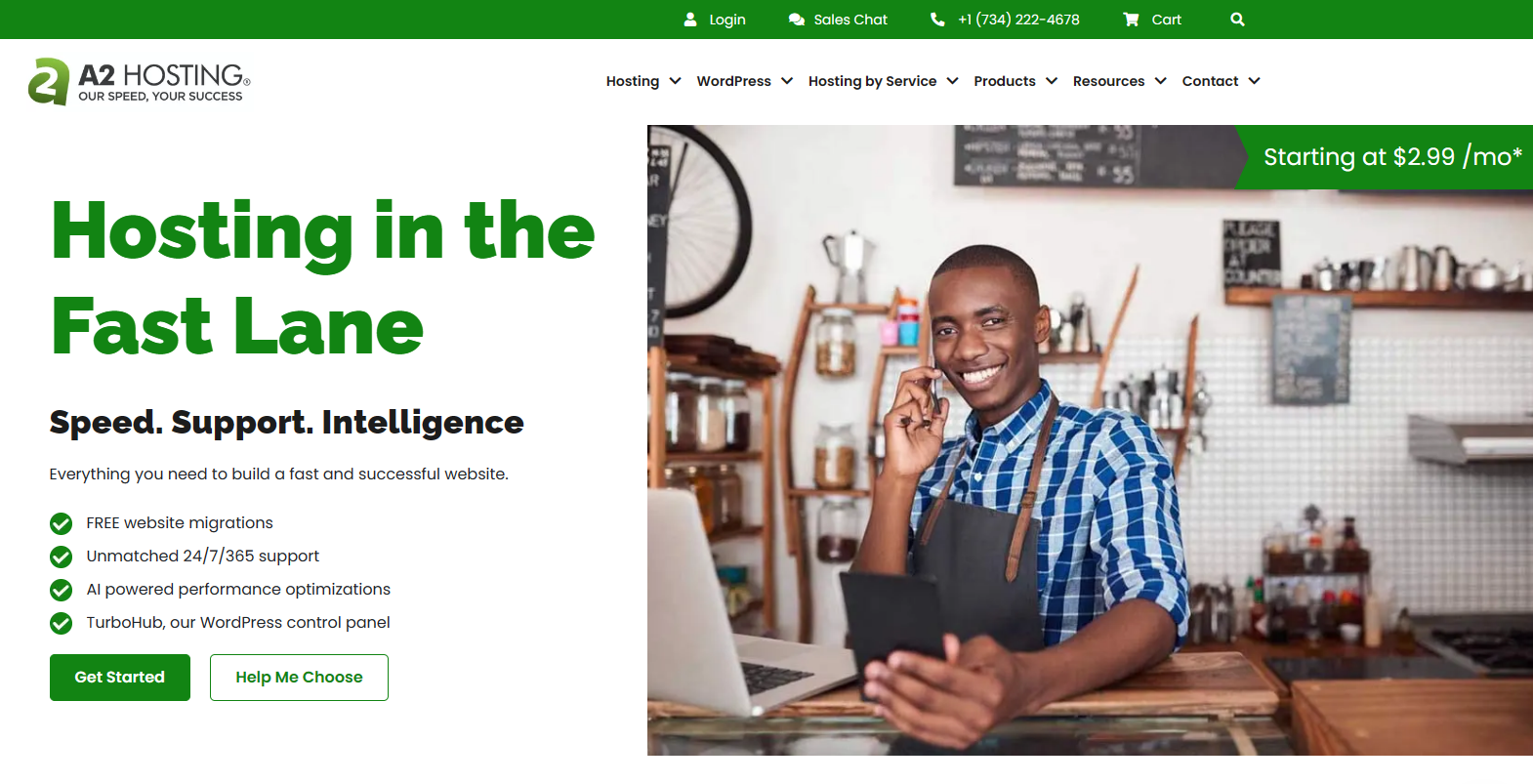
A2 Hosting is renowned for its emphasis on high-speed hosting solutions and robust service offerings, making it an appealing choice for businesses requiring efficient and reliable mail server operations.
Specializing in performance-driven hosting environments, A2 Hosting provides VPS options that cater to businesses looking to enhance their email communication systems.
Key features of A2 Hosting:
- Turbo server option: A2 Hosting offers a Turbo Server option, which provides enhanced performance capabilities, promising up to 20x faster page loads, which is crucial for processing emails quickly.
- Managed and unmanaged plans: Offers both managed and unmanaged VPS hosting, giving users the choice between hands-on control or letting A2 Hosting’s experts handle the technical details.
- Root access: Full root access is available, allowing for complete customization of the mail server environment according to specific needs.
- Enhanced security: Provides free SSL certificates, DDoS protection, and a dual firewall to secure your mail data.
- cPanel and WHM: Comes with cPanel and WHM on managed plans, streamlining the management of mail server settings and user accounts.
- 99.9% uptime commitment: A2 Hosting guarantees a high uptime rate, which is essential for maintaining continuous email service availability.
Pros:
- High performance: Known for its high-speed hosting solutions, A2 Hosting ensures that mail servers run efficiently with minimal latency.
- Excellent customer support: A2 Hosting prides itself on its “Guru Crew” support team, which is available 24/7 to assist with any issues.
- Scalability: Easy scalability options allow businesses to adjust resources as their email requirements grow.
Cons:
- Pricing: While A2 Hosting offers competitive features, its pricing can be higher, especially for Turbo Servers and managed plans, compared to other VPS providers.
- Complexity for new users: The wide array of features and customization options might overwhelm new users or those not familiar with server management.
- Resource allocation on lower plans: Some users have noted that the lower-tier plans might offer limited resources, which may not suffice for growing businesses with increasing email demands.
A2 Hosting is ideal for businesses that prioritize speed and reliability for their mail servers. Whether you are a small enterprise or a large organization, A2 Hosting’s VPS solutions offer a compelling mix of features to support a high-performing mail server environment.
Conclusion
Choosing the right VPS for your mail server is an important decision that depends on your specific needs, such as how much server power you need, how secure it must be, and your budget. Each of the VPS providers we mentioned in this blog has its own set of strengths that could suit different types of businesses, large or small.
Consider features that enhance performance and security, since these are critical for the smooth operation of your mail server. Check also for scalability options, because as your business grows, you may need more resources. Good customer support is also essential—having expert help at hand can make a big difference if you run into problems.
Ultimately, the choice should align with your long-term business needs. By considering all these factors, you can find a VPS provider that not only meets your current needs but also supports your business’s growth.
Some common FAQs on VPS providers for reliable mail server
1. What is the best VPS for a high-traffic mail server?
For high-traffic mail servers, choose a VPS with robust processing power and high RAM. Providers like AWS Lightsail and Google Cloud Compute Engine are excellent choices due to their scalable resources and reliable infrastructure.
2. How do I secure my mail server on a VPS?
To secure a mail server on a VPS, implement SSL/TLS for data encryption, use strong authentication methods, regularly update software to patch vulnerabilities, and configure a firewall to block unauthorized access.
3. What should I do if my mail server on a VPS goes down?
If your mail server goes down, check server logs to identify the issue, verify network and hardware components, consult your VPS provider’s support team, and, if necessary, restore the server from the latest backup.
4. How often should I back up my mail server data on a VPS?
Backup frequency depends on the volume of emails. Daily backups are recommended for active mail servers.
5. Can I host multiple mail domains on a single VPS?
Yes, you can host multiple mail domains on a single VPS by configuring your mail server software to handle multiple domains and ensuring adequate resources to manage the load.
6. How can I improve the delivery rates of emails from my VPS-hosted mail server?
To improve email delivery rates, use dedicated IP addresses, implement SPF and DKIM records, ensure your server is not on any blacklists, and maintain a good sender reputation.